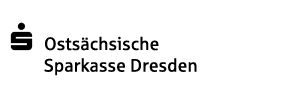Online banking methods at a glance
Online banking allows you to access your account 24/7 – easily and conveniently from a PC, smartphone or tablet.
In order to protect your account, many of the transactions require confirmation with a TAN (TransAction Number). Simply select whichever of the different security procedures best meets your needs.

Online banking with pushTAN
- Free
- Perfect for mobile banking
- For phones, tablets and computers (browser or Sparkassen-App)
- Confirm transactions with S-pushTAN app

Online banking with chipTAN
- Free (one-off fee of 23,90 Euro for TAN generator)
- Perfect for accessing your account from a computer or laptop
- Can also be used with phones and tablets (browser or Sparkassen-App)
- For generating TANs with a Sparkassen-Card (debit card) and wireless TAN generator
Online banking with pushTAN
Online banking on smartphone, tablet and computer – with the S-pushTAN app.
- Free
- Fast and convenient confirmation of payments (no more writing down codes)
- The authorization code is sent to the S-pushTAN app, which is password-protected
- The security of pushTAN is confirmed by the safety standards authority (TÜV – Technischer Überwachungs-Verein)

Sparkassen-App
With the free app, you always have your finances in check.

S-pushTAN app
Each order must be authorized in the S-pushTAN app.
Online banking with chipTAN
With the new chipTAN QR procedure and your Sparkassen-Card (debit card), you can generate your individual TAN in just a few seconds. This will make online banking even simpler, faster and more flexible.
- Free (one-off fee of 23,90 Euro for TAN generator)
- For online banking at home on your computer – also with financial software
- For banking with a smartphone or tablet – either via the browser or the Sparkassen-App
- You generate an individual TAN for each order using a TAN generator and your Sparkassen-Card
- The security is confirmed by the safety standards authority (TÜV – Technischer Überwachungs-Verein)
Instructions and help
Here you will find helpful step-by-step instructions for your mobile banking. For example, if you have forgotten your online banking login details or want to unlock your online banking. All you need is your S-pushTAN-App and your Sparkassen-Card (debit card).

Setting up the S-pushTAN-App
The S-pushTAN-App allows you to easily and securely authorise online banking transactions. This guide explains how to set it up and what you’ll need to do so.

Forgotten username or password/PIN
These instructions explain what to do if you have forgotten your online banking login details (username or PIN).
We, your Sparkasse, use cookies that are essential to providing access to our website. If you consent to the use of cookies, we will use additional, non-essential cookies in order to process information on your use of our website for analytical (e.g. to measure reach) and marketing purposes (e.g. to personalise content). As part of this, Google may also provide us with additional data. We also use cookies to assign visitors to specific target groups and provide these target groups to Google for advertising campaigns. For more detailed information about these cookies, please see our Privacy Statement. Cookie consent is optional and not required in order to use this website. To select the kind of additional cookies you are happy for us to use, please click on “Change settings”. You can also consent to the use of all additional cookies by clicking on “Agree”. You can withdraw your consent at any time or change your cookie settings by clicking on the “Change cookie settings” link at the bottom of each page. If you click on “Decline”, we will not use any additional cookies.